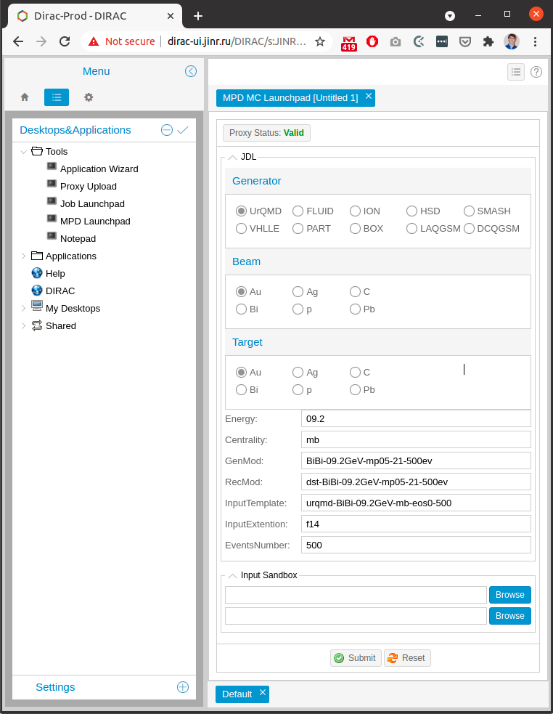For efficient data processing of the MPD experiment, a heterogeneous, geographically distributed computing environment is currently being created on top of the DIRAC Interware. By 2019, standard workflow tests related to general Monte-Carlo generation were successfully carried out, which proved the possibility of using DIRAC for real scientific computation. At first, only Tier1 and Tier2 were used for that work, but later the “Govorun” supercomputer and the VBLHEP cluster were integrated into the system. The JINR EOS storage system is integrated and accessed via root protocol. Authentication is based on x509 certificates, and authorization is regulated by both DIRAC and VOMS.
At the moment, the heterogeneous, geographically distributed computing environment includes the Tier1 and Tier2 grid sites, the “Govorun” supercomputer, the cloud component of the MIСC JINR, the computing clusters of VBLHEP JINR and UNAM Mexico. The extensive use of different distributed resources made it possible to successfully complete more than 1000000 computing jobs. Each job was running approximately 6-7 hours. Request for all these jobs came from four MPD Physics Working Groups. They form requests with all the information relevant for data production in a special information system. The production manager uses this information to form job descriptions and submit them to DIRAC. Each job consists of two parts: Job Description information and Shell script that is executed on the worknode.
To simplify the process of job submission special web application was developed and integrated into the DIRAC web interface which is usually used for small workload submission, job monitoring, accounting check, and some other activities. With developed application user should just fill in all the physics parameters, define the number of collision events to be generated, and attach two files with the root code: run.mc and reco.mc. These files are written by physicists and contain the code related to the process of generation and reconstruction correspondingly.
Instructions
Users have to pass several steps in order to use the application.
- Request user certificate on https://ca.grid.kiae.ru/RDIG/requests/new-user-cert.html
- When the certificate is ready, it has to be loaded in the browser. That requires converting the certificate from pem format to p12 format.
- Register in MPD Virtual Organization(VO) on the web-site:
https://lcgvoms01.jinr.ru:8443/voms/mpd.nica.jinr/user/home.action - Write to the responsible person from MPD to add user certificate to DIRAC system.
- After confirmation, it is possible to access https://dirac-ui.jinr.ru
On the website, MPD application is placed in Tools -> MPD Launchpad.
In the MPD Launchpad user chooses all required options and provides parameters for the production. It is necessary to attach two scripts: runMC.C and reco.C. After that click on the button Submit.
The application is continuously developed and improved.